For IOS users, we recommend you download the Path Browser to ensure the best experience possible.
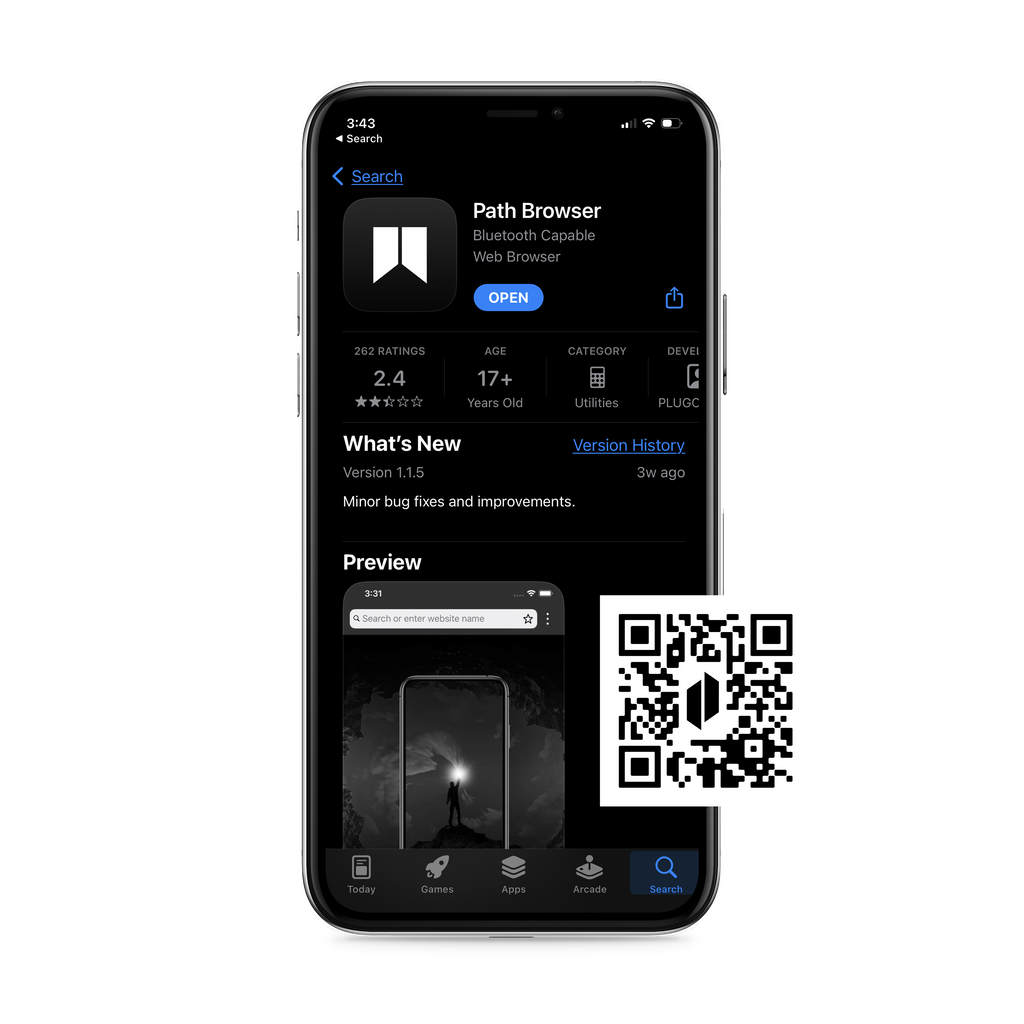
Step 1
Download the Path Browser on the iOS App Store. You can also scan the QR code.
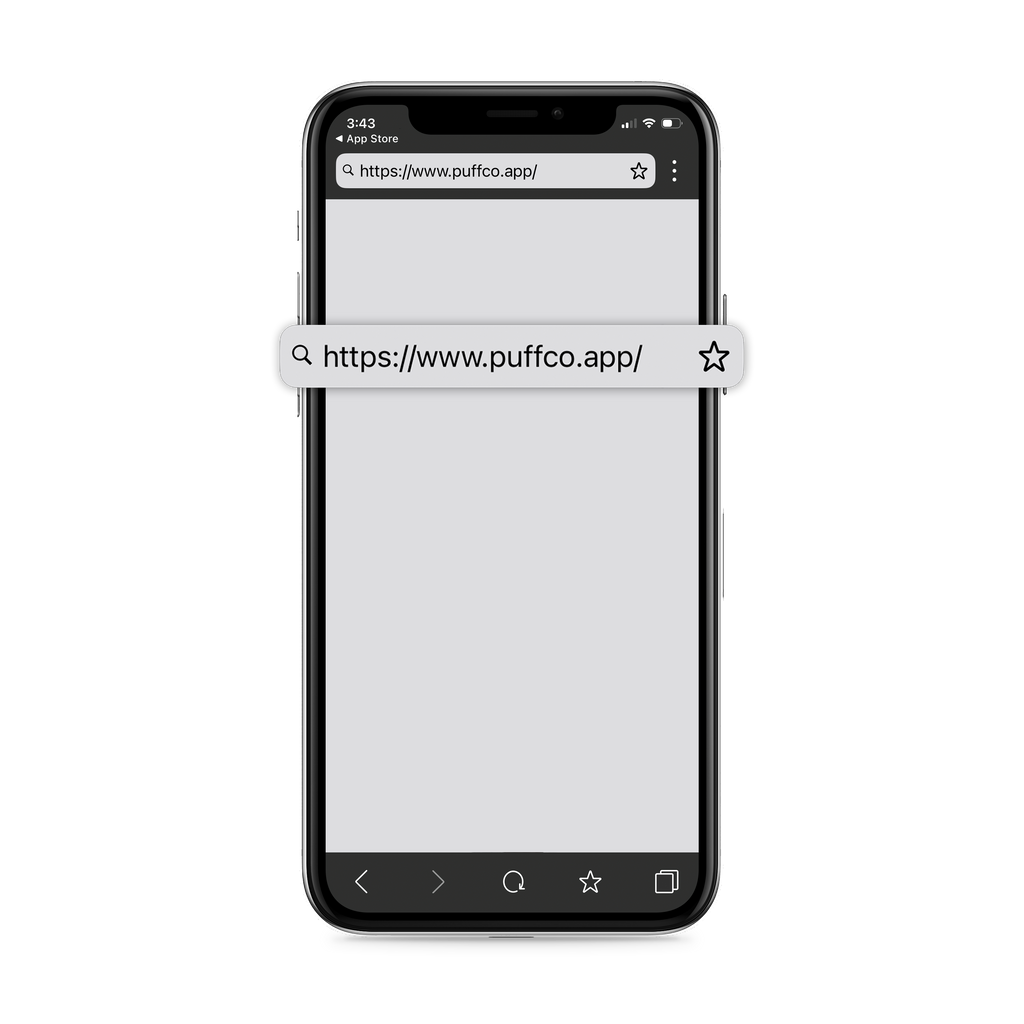
Step 2
Go to www.puffco.app in the Path Browser
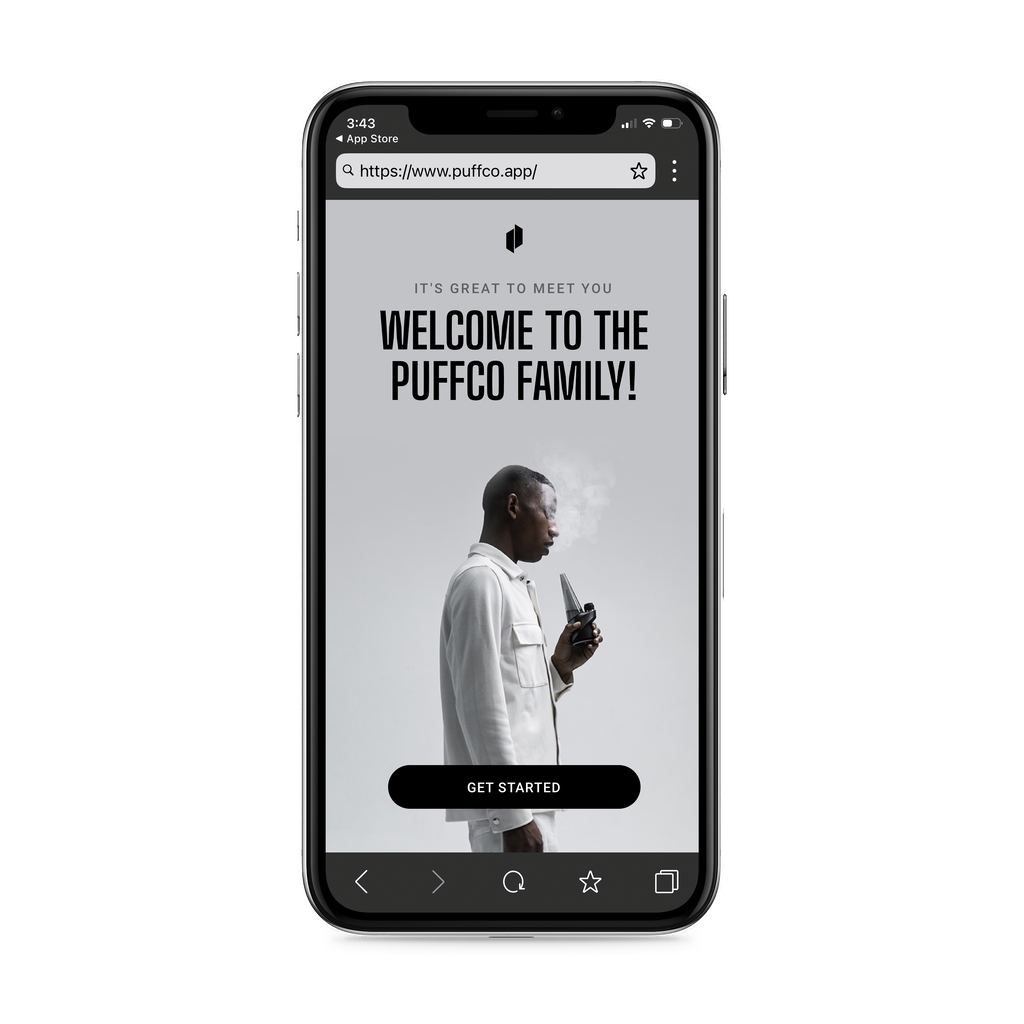
Step 3
Select “Get Started” and follow the pairing process to unlock the full potential of your Peak Pro.